1. Find and add the Telegram service bot named BotFather in your Telegram client.

2. Start dialog and type /help for his commands.
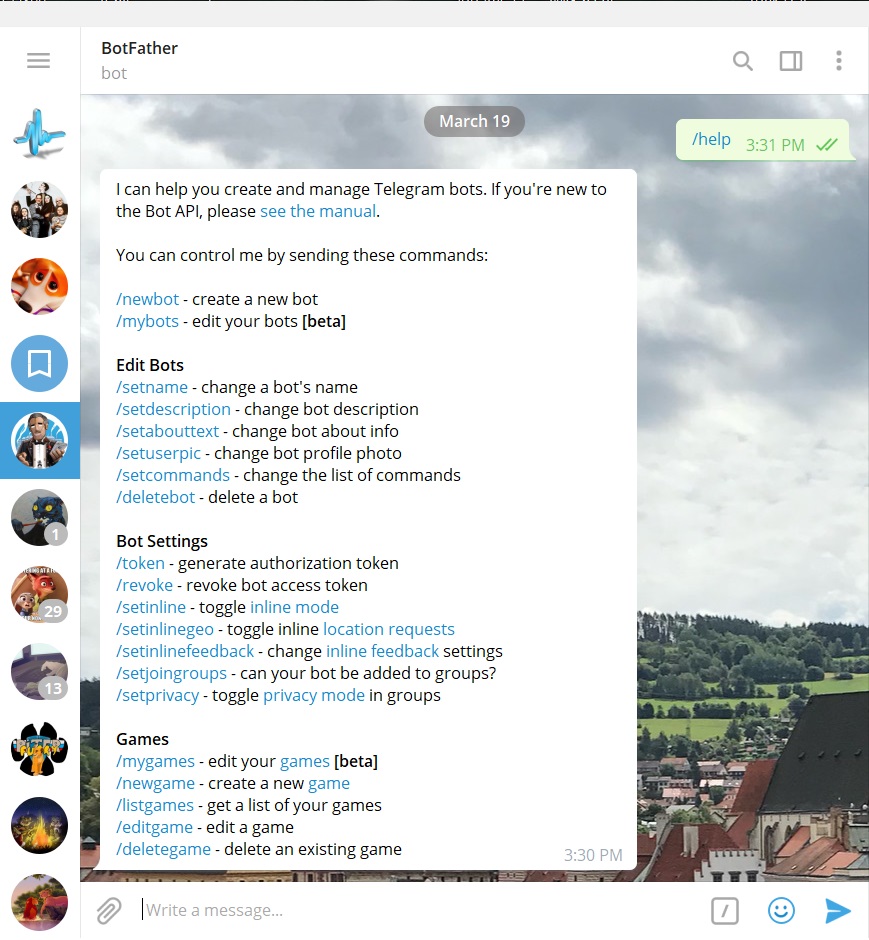
3. Type /newbot to create new bot in Telegram. Select name for your new bot and select his unique username. BotFather will give you unique Auth code for Telegram Http API. Save this code.
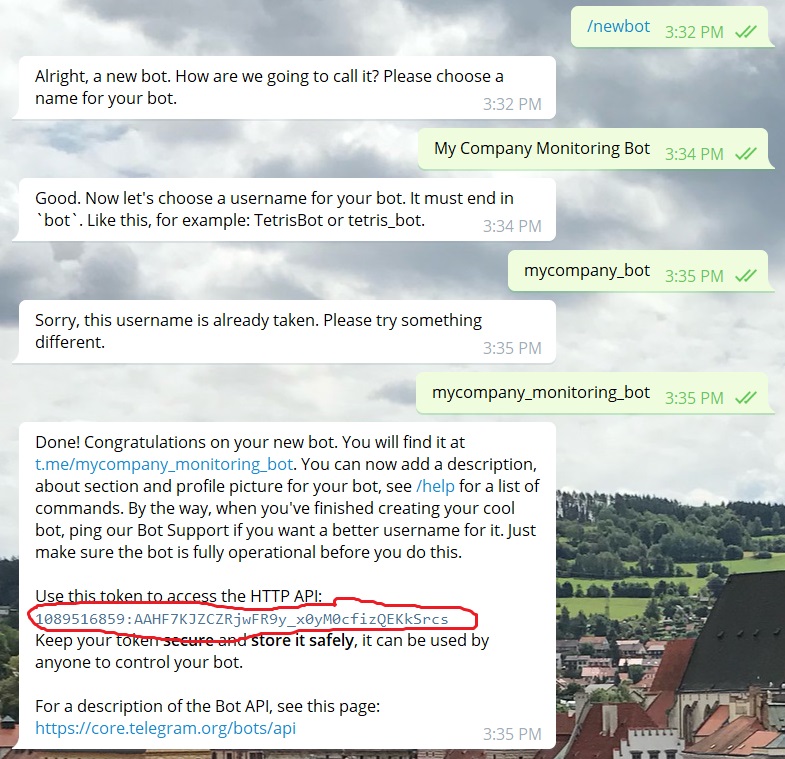
4. Next you necessarily need to disable bot privacy. It need because telegram bots cannot send messages by itself by default (only answer for user commands). Our bot need to send notifications for us by himself. Type /setprivacy and disable.
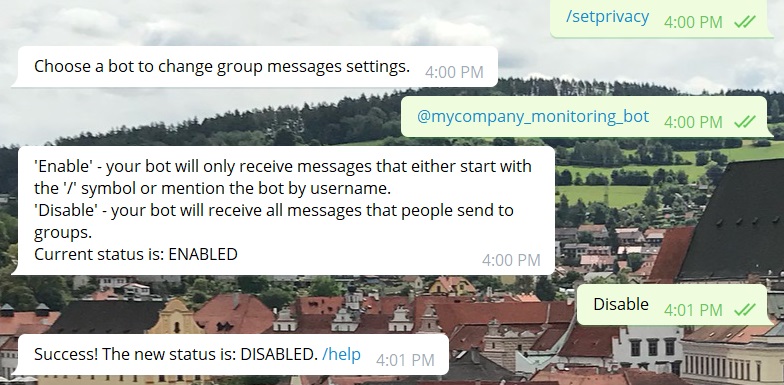
5. Optional you can set Bot Picture. Type /setuserpic and upload it.
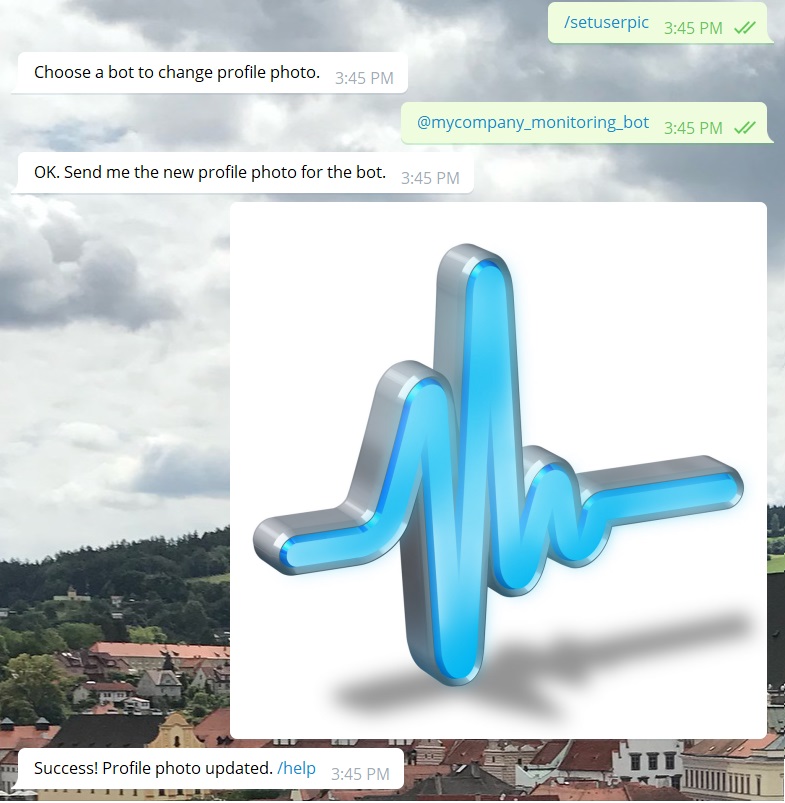
6. Optional you can set bot description. Type /setdescription.

7. Go to Simple Ping Monitor Telegram Bot Settings and put your HTTP API code (from step 3 ) to Bot Auth Code field. Then press button: “Listen for /getchatid on chat“.

8. Go back to your Telegram client and find your new Bot.


9. Start dialog with your new bot and type /getchatid. The Bot will give your current chat id. Chat id is a unique id of this dialog.
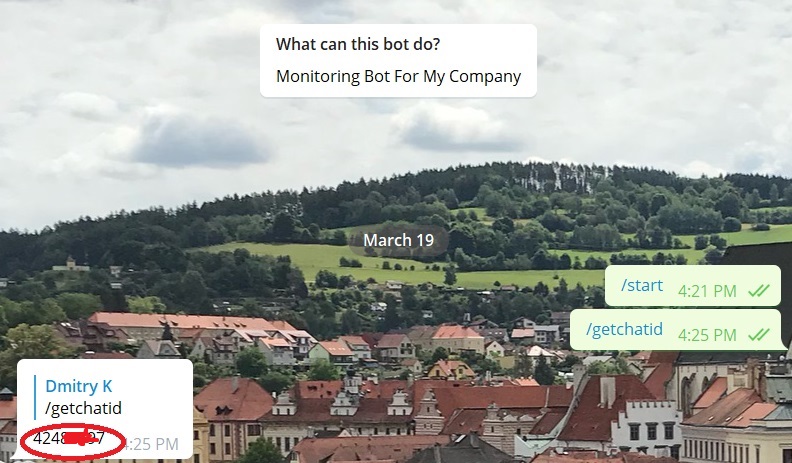
10. Put this chat id to Chat ID field in Simple Ping Monitor Telegram Bot Settings. Bot will send notifications (which he send by himself, not answers) to this chat id. And then press OK to Save settings.

11. Now we can enable notifications.
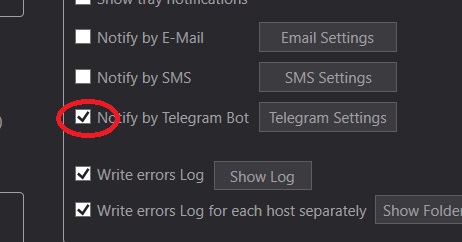
12. Go to your Telegram Client and test the bot. Type /help to get commands.
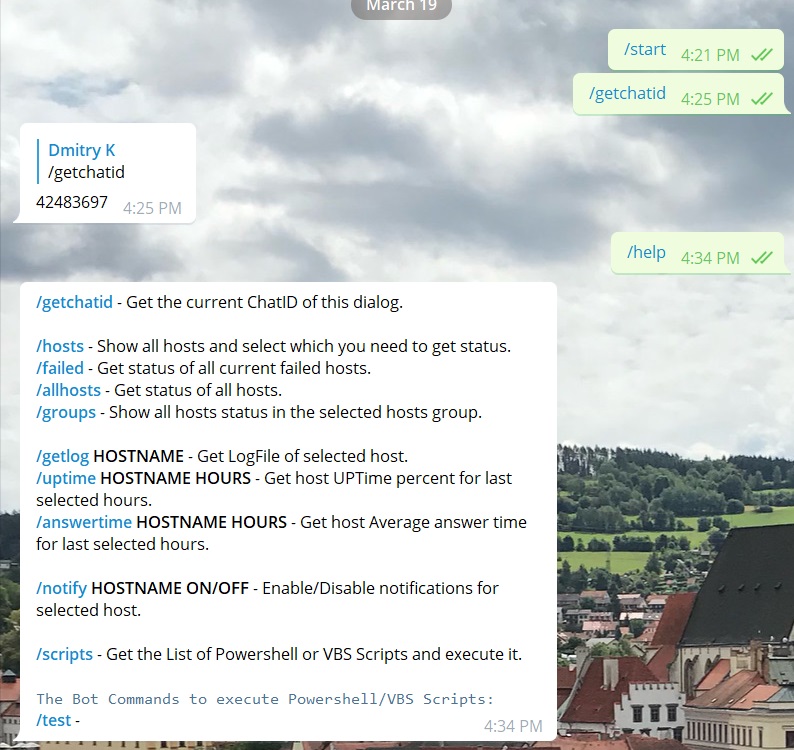
Host notifications looks like this:
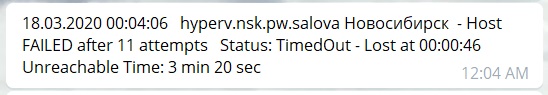

You can add your bot to a Chats.
For Example Create your own IT chat. Add your bot to this chat. Then type /getchatid on this chat and put current chat id to Simple Ping Monitor. In this case The bot can notified your monitoring staff.
